

Electronic Prescription Service (EPS) Launch in Wales
In Wales, prescriptions are currently issued on paper. EPS changes this by allowing prescribers to send prescriptions electronically to the patient’s chosen pharmacy, making the process safer, faster, and more convenient for everyone involved.
How do patients use EPS?
To use EPS, patients must nominate a pharmacy to receive their electronic prescriptions. Once their local GP has gone live with EPS, patients can choose any participating pharmacy, though they can only nominate one pharmacy at a time.
Benefits to patients:
- Time-Saving: Patients no longer need to visit the GP to collect prescriptions.
- Convenience: Their medication can be prepared in advance, avoiding long waits and queues.
Benefits to your pharmacy:
- Efficient Workflow: With prescriptions arriving electronically, you can plan and process them ahead of patient visits, improving workflow.
- Less Pressure on Staff: With prescriptions ready in advance, you can reduce patient wait times and relieve pressure on your team.
- Enhanced Patient Services: Improved workflow allows staff to focus more on patient care and other services.
The secret to success
EPS isn’t just a technical improvement; it’s a strategic tool for patient retention. The more patients you nominate, the more prescriptions you’ll process, which can grow your item count and strengthen patient loyalty.
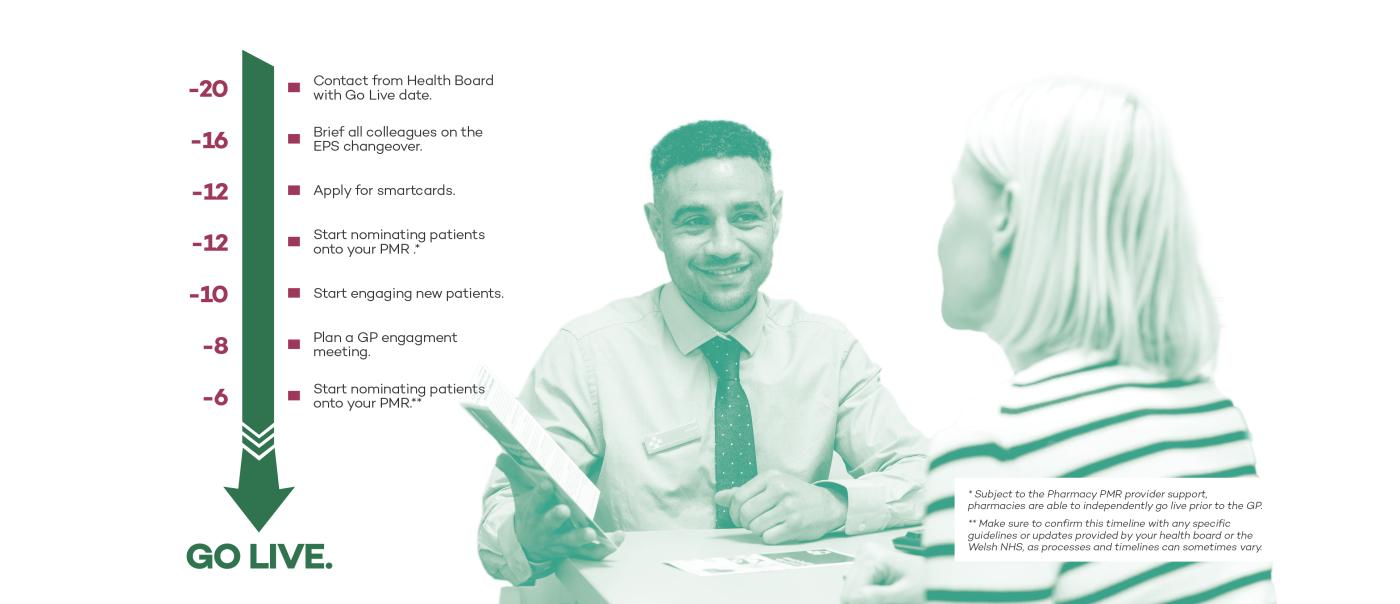
Your Roadmap to EPS Readiness
Step 1: Get Smartcards for Your Team
+
Smartcards are essential for accessing the EPS system, as they allow pharmacies to communicate securely with the NHS Spine. If you already have a smartcard from England, you won’t need a new one—your permissions can be updated for Wales.
How to apply for a Smartcard
Every GP practice and pharmacy going live with EPS will have a Registration Authority Agent responsible for obtaining smartcards for staff. Here's how the process works:
- The Registration Authority (RA) is responsible for registering new users, verifying identities, and assigning access permissions. They will create a Care Identity Profile for you, which includes your smartcard.
- To get a smartcard, you’ll need to verify your identity. This may involve a face-to-face check or using the Apply for Care ID service.
If you need more details on identity document requirements or finding your local Registration Authority, make sure to connect with the RA at your GP practice or pharmacy.
Already have a Smartcard?
If you already have a smartcard but need to unlock it, use the self-service application available online. Make sure your email is associated with your Care Identity profile to receive the security code. If you need help unlocking it, your RA team can assist.
Changing or forgetting your passcode
If you know your passcode but want to change it, or if you’ve forgotten it, the Care Identity Management system allows you to do so. If your smartcard is locked, you can use the self-service unlock app to reset your passcode.
Renewing Smartcard Certificates
Smartcard certificates are valid for three years. If yours are due to expire, you’ll get an alert when you log in. Follow the instructions to renew your certificates before they expire. If they have already expired, you’ll need to contact your RA in person to renew them.
Step 2: Ensure Patient Nominations
+
Patients need to nominate your pharmacy for their electronic prescriptions. Start nominations 12 weeks before the GPs go live to ensure a smooth patient transition.
Pharmacies that consistently ask patients about EPS nominations see a steady increase in prescription items. The key is to engage every patient or customer who walks through your door, offering them the convenience and time-saving benefits of electronic prescriptions.
Make sure your PMR system supports this process. Take a look at the support demonstrations from each PMR provider below:
How do I discuss nominations with my patients?
The most successful pharmacies use friendly, straightforward conversations to encourage patient nominations. Here are some examples of how to introduce the service:
Conversation example one:
- Staff: Would you like to have your prescription sent here?
- Patient: I already bring it here.
- Staff: Perfect! We can set you up so your GP can send your prescriptions electronically. It’ll save you time and trips to the GP.
- Always ask: Would you like to set up any family members too?
Conversation example two:
- Staff: Would you like to have your prescription sent here?
- Patient: I don’t have a prescription.
- Staff: That’s okay! We can still set you up so if you ever need a prescription, it’ll automatically be sent here. It’s easy and free!
Conversation example three:
- Staff: Would you like to have your prescription sent here?
- Patient: No, I don’t usually come here.
- Staff: That’s alright! Here’s our leaflet—if you change your mind, we’d be happy to help.
Step 3: Print and Sign Your SOP
+
Standard Operating Procedures (SOPs) are essential for ensuring compliance and consistency. Print, review, and sign your pharmacy’s EPS SOP today.
Step 4: Complete a Risk Assessment
+
Ensure your pharmacy is prepared for any potential risks. We’ve provided a template and guidance to make this process straightforward.
Step 5: Update Your Information Governance (IG)
+
Meet the required IG standards by completing the Welsh IG Toolkit.
View Welsh Information Governance Toolkit